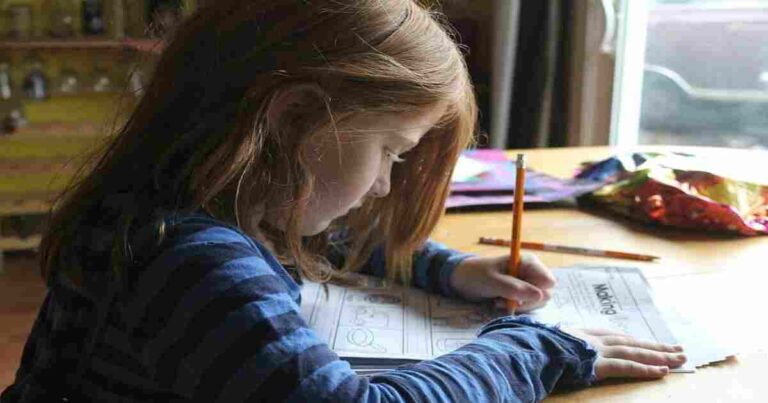The way kids learn and communicate has been changed with the introduction of cell phones, high-speed internet, and streaming sites. However, there are drawbacks to this too, like being exposed to harmful content, addiction to screens, and online bullying.
In India, where the usage of digital technology is growing quickly, parents find it difficult to help their kids use technology in a responsible and balanced manner. Teaching children to use digital tools appropriately should be the goal of parental control while not limiting their independence.
In this article, we will try to understand:
1) What is Parental Control
2) Why is Parental Control Crucial in the Digital Age
3) The Indian Perspective: Why Parents Need to Act Now
4) Types of Parental Control and their applications
5) Steps to Implement Parental Controls
6) Balancing Supervision with Independence
7) Challenges Unique to Indian Families
8) Best Practices for Effective Parental Control
9) Future Trends in Parental Controls
1) What is Parental Control
Gone are the days when the family structures used to be the norms and the entire decision-making in the family used to be taken by the experienced elders in the family. The children were supposed to adhere to the rules and discipline laid down by the eldest member of the family.
The situation has changed with the advent of internet and the mobile phones. Plus, the all-affordable tariffs, thanks to the competition in the market, have been instrumental in bringing the entire world into the homes at low cost. The information is no more dependent on the experience of the elders who used to share as much of it with the kid, as they deemed necessary, depending upon the age of the child.
Nowadays, online activities of children need to be checked from the parent’s end, and this is known as “Parental Control”. These are the tools and the related software which help parents to monitor the online activities of their kids.
The Parental control tools aid the parents in balancing the learning part of the kids and at the same time protect them from online dangers. We can say that they are the necessary resources that guide the parents toward the progress of the child within their scheme of things.
2. Why is Parental Control Crucial in the Digital Age
In the earlier times, there used to te be a single point of control in the family and no unwanted and undesired information would be permitted in the homes without the consent of the parents or the elders. Nowadays, the kids getting to know about every happening in the world is almost inevitable.
No sooner the event takes place anywhere and the information about it accessible to every person who carries a mobile or who uses the net or through other means like social media. Information is everywhere and there is no strict guideline or any other mechanism through which the information can be controlled and passed on to people according to their content-absorbing capacity and needs of the same.
Therefore, it is absolutely essential for the parents to have some mechanism through which they can take control of the raw content (that goes into their homes) into their own hands. The reasons for the need for parental control, especially in the present times.
a) Protection from harmful Content
The internet is full of content that is easily available to kids as well. This content is not always suitable for them to grasp as some of it may not align with their age. This unwanted information, too is passed on to them which is not required at all.
b) Avoiding Cyberbullying
The term “cyberbullying” refers to the harassment or any abuse that may happen to children while they are online. Nowadays, there is a significant rise in cyberbullying instances, especially among teenagers. Parental control tools that can monitor social media are required to minimize the threats from cyberbullying
c) Managing Screen Addiction
As per a survey done in 2023, urban Indian teenagers spend about 5-6 hours every day on social media, which contributes to their health issues like obesity and poor sleep.
In another survey, which was conducted by Baatu Tech., approximately 60% of children who are in the age of 5-16 years showed digital addiction behaviors. The survey was done on a sample size of 1,000 parents who gave their responses.
d) Fostering Responsible Behavior
Teaching kids the ethical use of technology is just as important as restricting harmful usage. For instance, explaining the risks of sharing personal data online can help prevent identity theft.
But, administering responsibility to the kids should not be done by forcing your rules on them as many parents usually do. This specific behavior should be imbibed by them from the effective teaching of their parents, which encourages them to take ownership of whatever they do. The kids need to take the initiative on their own after careful thought rather than being directed by you from time to time.
3. The Indian Perspective: Why Parents Need to Act Now
The rapid increase of internet users in India has now paved the way for an open ground for all sorts of information available to them. This also applies to the kids who can lay their hands on mobile phones easily in their homes. This has opened the gates for the bulk of unchecked information hitting their homes directly which impacts the kids too.
If this information keeps flowing without any checks or any parental control, it may hugely impact the psyche of the child. Every child reacts to online content differently and as per the child’s age. This needs immediate attention from the parents as the future of their kids directly depends on it. The amount of the right information at the right time paves the way for the gradual development of the brain of the child.
Cultural Dynamics
In many Indian families, children share devices with parents or siblings, complicating the enforcement of individual restrictions.
Lack of Awareness
Parents in semi-urban and rural areas often lack knowledge about the potential risks of unrestricted internet access, highlighting the need for awareness campaigns.
4. Types of Parental Controls and Their Applications
The parental controls that are available in the market are customized as per the needs and the situations. Having a total understanding of these types of controls or applications requires an effort from the parent as well. It can help the parent in making the right decisions as to how the kids can use digital media. We will go through each control level in detail below.
A) Device-Level Controls
The device-level control is such that they are made to work in sync with operating systems which allows the parent to monitor all the activities of the kid. It works on all sorts of tablets, smartphones, laptops and gaming consoles. These device controls are great in setting up the restrictions as regards children for the individual devices. Some of the examples are:
i) Screen Time Limits
One advantage of this type of parental control is setting the time limits on them. As a parent, you can control the time limit up to which the child can use the screen time. For example, there is an app called ‘Google Family Link’, which you can use on Android devices.
With this app, you can set the daily time limits on the device, after which it locks automatically. Another app called ‘Screen time’ allows the same facility which includes a scheduled “downtime”, where you can manage the screen time of the kid as well as monitor the activity of the kid on the device.
ii) Content Filters:
The content filters allow the parents to limit the screen access for the child to certain web pages and emails only. By using Content Filters, you can easily block any harmful content on your device.
This type of filter is built into the internet firewalls which block access to any unwanted information. Some of the content filters that are widely used nowadays are
DNS Filtering: This kind of filtering blocks the content or the network access itself, from dangerous-looking sources. The mechanism uses a DNS (Domain Name Server) resolver, which has a blocklist or the allowlist, which filters the content accordingly.
Email Filtering: This kind of filtering screens the e-mails for any spam and doesn’t allow them to appear in the main email read list for the user.
Web Filtering: This sort of filtering screens the entire website or its pages to decide whether or not to allow such pages to be displayed.
Executable Filtering: Such a sort of filtering screens the executable files that can be run on the computer only. These files can be potentially dangerous as they can install any unwanted software on the computer. The filtering of such files is important to prevent any system crash or fraudulent transaction.
Challenges:
The difficulty in implementing these sorts of parental controls is that the child may know how to bypass the controls, by either factory setting the device or using other accounts to log in. The parents need to be regularly updated about the latest loopholes in the controls to remain in a position of command.
B) App-Level Controls
The app-level parental controls are integrated into the apps itself which offer direct control over the content and every interaction of the child. Such type app-level controls prove to be very effective for platforms like OTT services, social media like Facebook, Instagram, and any online gaming app. Some of the examples are:
i) YouTube Kids
This YouTube Kids app creates the content entirely from the children’s point of view. The parents can allow certain channels or videos and disable the others to prevent the kids from accessing them due to being inappropriate. A mother from Bangaluru used this YouTube Kids app and ensures that her little son only watches educational fun videos in the local language Kannada or English.
ii) OTT Platforms
Streaming platforms like Amazon Prime Video, Disney+Hotstar, and Netflix offer different user profiles with settings customized as per the appropriation of the kids. Parents can lock their profiles if they like with a PIN of their choice and take control of the histories in the directory.
For instance, a Hyderabad-based family uses Disney + Hotstar’s parental control in such a way that they can limit access to violent movies and at the same time allow the animated series to their kids.
iii) Social Media Monitoring
Widely used apps like Instagram and Facebook have features that allow parents to track friend requests to their kid’s accounts and restrict messages for minors. There is a tool like Bark which analyzes the text, emails all sorts of social media interactions which can alert the parents about any potential risk to their kids.
Challenges:
These apps have parental controls that are limited to individual apps and do not provide a general view of the kid’s activities that are being performed on digital media.
C) Router-Based Controls
The Router-based parental controls are the ones that can control the internet usage at the network level. This type of control manages the internet usage of all the connected devices in the house. Families where several gadgets are shared such as the Tv’s, laptops and mobile phones can use this sort of control. As the internet is being shared on every device of the house, the parent can decide on the internet usage in the house for each member. Some of the examples are:
i) Website Filtering
Website filtering is used to block certain websites such as gaming or adult sites directly through the router. This mechanism blocks the viewers from visiting certain URLs (Unique Resource Locator) or entire websites by preventing their browsers from loading the pages that are attempted to open by the user. There are mainly two types of Website Filtering.
Block list or Allow list filters: Here, the parents can manually enter the list of all the websites that they feel are inappropriate for their kid. The program remembers the list and allows only those websites to open which are not on the list. Again, the allow list is a list of URLs, which the parent enters into the filter so that only the URLs mentioned on the list are allowed to open, while the others are blocked.
Keyword and Content Filters: This sort of filtering control is somewhat similar to the ‘Block and Allow’ list filtering, but usually has more depth than the former case. This type checks the websites that contain certain specific keywords entered manually like in the first case. When the filter finds the same keyword or the predefined content, it immediately blocks the pages that have them on their pages or websites.
Internet facility providers such as JioFiber and Airtel Xtreme come with filters that parents can use effectively for their homes.
ii) Time Scheduling
Time scheduling is very important for the parents as it is often very overwhelming to balance the office job, family, and other commitments. This at times becomes very stressful for parents and results in anxiety, thus impacting other jobs too.
In these situations, kids often are neglected and unmonitored which has an impact on their academic performances as well. However, the kids need to be disciplined at all times for their betterment and the dinner or bedtimes are no exception.
In these cases, the parents can create time schedules to effectively manage the kids and their times as per the plan. Some of the ways by which the parents can do that are
(a) Share the family calendar: The parents can use the calendar apps and start their time management. It can help the parents to focus on important tasks and manage to share those tasks with their kids. These apps can help everyone in the family to be in sync with each other as the entire family can access and be informed about any task. Everyone in the family can view the updates from their own devices and have real-time access to the schedules. This digital tool helps in managing and organizing appointments, events, morning routines, and any other tasks that need to be finished at that particular time.
However, the kids need to be a little older to be given the device to handle on their own and check for updates from them.
(b) Set up digital reminders: The digital reminder app can be used by parents to remember important tasks regarding the kids. As a parent, you can set daily reminders and receive notifications for tasks like reminding your kid to do his exercise or homework at a particular time in the morning. This ensures that the kid doesn’t miss out on anything and remains up to date in this world of healthy competition.
iii) Activity Logs
Some apps can help the parents track the exact activity of the kids. These parental control activity trackers or activity log apps can help you check the online activity of your kid across all the web and the apps and notify you about the same. The activity tracking logs can inform you about the time that the kid spent while surfing the web or the app.
It can also help the parents in reporting the weekly progress and even alert you when the kid is inactive on the app. It records all the time entries and creates logs of the same for checking later. Some of the routers like Tp_link and Netgear provide detailed logs of the websites that the kids visit and keep the parents informed about the same.
Challenges:
While this is quite effective for younger children, the grown-ups who are tech savvy may be able to find the ways and means to connect to alternate networks or simply switch on to mobile data.
D) Browser-Based Controls
The browser-based parental controls can be integrated with browsers like Google Chrome, Mozilla Firefox and Microsoft Edge where the parents can easily monitor the internet usage of the kid. Some of the examples are:
i) Safe Search Filters
When a filter like the Google SafeSearch has been enabled by the parent, it automatically blocks the unwanted search results on the web. When the kid tries to search for something on Google, this ensures that the kid does not get the see the results that you find inappropriate. You can use this feature on your home computer to ensure that your kid gets to see only the appropriate content.
ii) Add-Ons and Extensions
Some of the browser extensions available in the market like BlockSite and Stay Focussed, can be handy for the parents. These extensions block access to any spam, dangerous software, or any other harmful website. Another parental control method that the parents can use is ad blockers which can help in the control of the ads that are inappropriate for the kids.
iii) Customizable Settings
The browsers are developed in such a way nowadays that they easily allow custom blocklists, which enables parents to keep a check on any specific website or any other gaming site on social media.
Challenges:
The browsers also come in incognito modes which the kids can easily switch over to or they can use different browsers to bypass the controls on the browsers set by their parents.
E) Advanced Monitoring Tools
Besides these browser-based parental controls, some tools go beyond the basic features of controls and offer more in-depth monitoring of online activities. Though these tools are often subscription-based, they offer total parental control through browser to parents who are seeking more comprehensive solutions. Some of the examples are:
i) Real-Time Alerts
There are tools such as Bark and Qustodio that scan the kid’s online activities and notify the parents about any potentially harmful activities like cyberbullying or any inappropriate searches. The parents can choose from the options of push notifications, email alerts, or text alerts. A parent can receive alerts when their kids attempt to download a violent game from the internet or are about to fall into the trap of any online fraud.
ii) Location Tracking
There are some location tracking apps like Life360, that have completely changed the way the parents can be in touch with their kids and their welfare. This app combines location tracking with digital monitoring which makes sure that the parents are aware of their kid’s welfare both physically and digitally.
iii) Activity Reports
These advanced tools provide weekly or monthly reports provide insights into screen time, app usage, and browsing habits. Parents can use this data to analyze their requirements and any particular setting that they feel would serve them better.
Challenges:
No doubt, these parental control tools can provide you with a good solution as regards the monitoring of the kid, but it can also prove to be counterproductive. The older children may feel that they are being watched, which may strain your relationship with your child. Here, you need to be transparent with your kids and with good and open communications, so that the situation can be handled more maturely.
F) Regional Language Content Filters
India is vast and hugely diverse and therefore kids often need the content in the language that they understand. Thus, the guardians need this type of parental control to cater to the kids’ requirements of appropriate communication. The regional language content filters are required in these situations and are hugely popular. Some of the examples are:
i) OTT Platforms
The OTT stands for “over-the-top” platform which is known for delivering streamed content that is shared over internet-connected devices. The OTT streaming is often a video or an audio that is played over the internet of the connected device. Some platforms like ZEE5 and SonyLIV do allow the filtering of the content in regional languages like Hindi, Tamil, Telugu, etc. You can select the language filter as per your regional language or the one which you want the kid to learn.
ii) Kid-Safe Apps
There are some educational apps like the Byju’s (right now facing some issues) and Khan Academy which offers absolute regional language support. These apps are just made for the children who are studying and cater to their educational and information needs. The advantage of these apps is that the kids can learn the content easily and fast pace in the language that they understand.
Challenges:
There are some challenges that the parents can face, which is that not all the tools can offer the kind of support of regional languages. This renders some of them quite less useful for the kids who are from non-English speaking regions.
G) Gaming Controls
With the increase in internet usage, the gaming industry has seen rapid growth in India. This has also raised concerns among parents in India about addiction, inappropriate content, and digital communication of kids with strangers. Some of the examples are:
i) PlayStation and Xbox
Both consoles allow parents to restrict game purchases, limit playtime, and disable multiplayer modes for specific games. A family in Bengaluru uses PlayStation’s parental settings to prevent their son from accessing mature-rated games.
ii) Mobile Gaming Apps
Games like PUBG Mobile and Free Fire include in-app parental controls to limit playtime and restrict in-game purchases.
Challenges:
Children often create alternate accounts to bypass restrictions. Parents should monitor device usage and set clear gaming rules.
5) Steps to Implement Parental Controls
While the Parental control is a dynamic concept and depends upon the individual families and their own set of rules and disciplines, there are certain steps which the parents can take in order to implement the Parental control more effectively. Some of them are:
Assess the Child’s Needs
Understand your child’s online activities and risks involved. There is no better person in child’s life than the parent who can asses the needs and limits for their child. Decide on the need and the amount of parental control patiently after seeingall the pros and cons.
Choose the Right Tools
Select the right tools that fit your needs and the child’s requirements. For example, you can use Qustodio if you want to monitor the social media usage of your kid or Google SafeSearch for content filtering.
Set Boundaries
Define clear guidelines for device usage at your home such as no phone usage during family meals or after 11:00 pm.
Test and Monitor
From time to time review and test the tools to ensure that they are working effectively. This is very important as not doing so will leave things to chance, which can prove dangerous.
6) Balancing Supervision with Independence
While parental control tools are effective, they should not feel invasive to the child. Open communication always ensures trust between the parents and their children. Some of the ways which tend to balance out the parental supervision and the kids independence are:
Be Transparent
Be clean with your child and explain why restrictions are necessary. Kids can be taken into confidence before choosing to implement any tools in the home for the smooth running of the gadgets and ensuring the cooperation from the kids
Collaborate on Rules
Engage your children also in setting the guidelines to make them more responsible, involved and accountable.
Offer Alternatives
As a parent, you should encourage your kids to go for outdoor activities or devote time to any hobby like reading or gardening to cut down their screen time.
7) Challenges Unique to Indian Families
Therea are some challenges which are collective for the families and need to be sorted in oder to effectively implement the Parental Control. Some of them are
Shared Devices
Many Indian families share smartphones or tablets, making individual restrictions hard to enforce. In homes, where the devices are shared need to more vigilant towards the incoming and also the outgoing data from their devices.
Tech-Savvy Children
Children often find ways to bypass basic controls. For instance, using VPNs to access blocked content is becoming increasingly common among teenagers.
Digital Divide
While urban parents grapple with overexposure to technology, rural parents face the challenge of limited awareness about online risks.
8) Best Practices for Effective Parental Control
Some of the best practices for an effective Parental Control are:
Start Early
Parents need to educate their kids about the digital world and its tools so that the control starts to be there from the beginning.
Educate Yourself
As a caring parent, you need to be informed about the trends regarding the gadgetry for kids that come in the market from time to time.
Limit Screen Time
Parents need to use tools like FamilyTime, which can allow them to enforce daily time limits on the online digital activity of the kids. The kids need to work within the boundaries set by the parents.
Encourage Open Dialogue
There should always be an open discussion with kids regarding their online activities. This way, your child and you will develop a bond as he or she grows up besides helping you to take control of any untoward online incident with them.
Promote Digital Literacy
The kids need to know about terms like phishing so that they remain alert while being online and can respond adequately to it.
9) Future Trends in Parental Controls
AI-Powered Monitoring
The usage of advanced tools like AI can analyze children’s online behavior to flag potential threats in real-time and keep the parents informed about them.
Integrated Platforms
Future devices may come with built-in parental control systems and eliminate the need for third-party apps.
Local Language Support
With more regional language content becoming available, parental controls in different regional languages will be critical for India.
10) Conclusion
Parental control is not merely about monitoring—it’s a blend of protection, education, and empowerment. For Indian parents navigating a rapidly digitizing society, balancing traditional values with modern challenges is key. By using the right kind of Parental Control tools, initiating open and positive communications and by staying well-informed, the parents can better handle the kid’s digital world.